| Exit Print View | |
Oracle Secure Global Desktop User Guide for Version 4.6 |
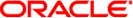
|
1. Using Oracle Secure Global Desktop
Potentially Unsafe Connection Message
How To Deal With a Potentially Unsafe Connection Message
Number of Instances of an Application
What If I Get an Error Message When Starting an Application?
What If a Chooser Page is Displayed When I Start an Application?
Suspending and Resuming Applications
Session Toolbars for Controlling an Application
Resumability Settings for Applications
Do I Lose My Work If I Close My Browser?
Changing the Way an Application is Displayed
Copying Information Between Applications
Running Applications Using a Different User Name and Password
Using a Single-Button Apple Macintosh Mouse
Printing From UNIX Platform Applications
Printing from UNIX Platform Applications to UNIX, Linux, or Mac OS X Platform Computers
Printing from UNIX Platform Applications to a Windows Computer
Printing From Windows Applications
Printing from Windows Applications to UNIX, Linux, or Mac OS X Platform Computers
Printing from Windows Applications to a Windows Computer
Using SGD From Your Desktop Start or Launch Menu
How to Add SGD to Your Desktop Start or Launch Menu
Working With the Start or Launch Menu
Logging Out Using the Start or Launch Menu
My Desktop is a feature that enables you to log in and display a full-screen desktop application, without displaying your webtop.
My Desktop displays the desktop application configured for you by an SGD Administrator, for example, a Microsoft Windows desktop.
You start My Desktop by clicking the My Desktop link on the SGD web server Welcome page, at http://server.example.com. This link displays the SGD Login page. Once you have logged in, the My Desktop full-screen desktop application is displayed.
An alternative way to start My Desktop is by going to http://server.example.com/sgd/mydesktop.
After starting My Desktop, you can close the browser window.
Note - You cannot suspend or resume your My Desktop application. You must log out of the desktop application as normal.
If you have paused print jobs, a message which enables you to resume printing is displayed in the browser window when you log in.