| Exit Print View | |
Oracle Secure Global Desktop User Guide for Version 4.6 |
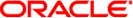
|
1. Using Oracle Secure Global Desktop
A. Installing the SGD Client Manually
Configuring Your Client Printers
You can change some of the following settings for your SGD Client:
Login page Uniform Resource Locator (URL)
Language
Proxy settings
Portable Document Format (PDF) viewer
To display the Client Settings tab, you click the Edit button in the Applications area of the webtop. You can only edit client settings for the SGD server you are currently connected to.
Note - Your SGD Administrator determines if you are allowed to change your own client settings.
You use the Login URL setting to specify the location of the login page on the SGD server.
This client setting applies when you are logging in to SGD from the desktop Start or Launch Menu.
The Login URL is usually http://server.example.com/sgd/index.jsp, where server.example.com is the name of an SGD server.
You use the Preferred Language setting to specify the language used for the login page and on-screen messages.
This client setting applies when you are using SGD from the desktop Start or Launch Menu.
You use the settings in the Proxy section of the Client Settings tab to specify the proxy servers used by the SGD client.
The default setting is to use the same proxy server settings as your browser. But you can enter manual settings for an HTTP proxy server.
When printing PDF files on UNIX, Linux, and Mac OS X platform computers, the PDF file is normally displayed using the default PDF viewer for the computer.
You can override this by specifying another PDF viewer for the Alternative PDF Viewer setting. Type in the application command for the alternative PDF viewer. If the application is not on your PATH, type the full path name for the application.